- Web templates
- E-commerce Templates
- CMS & Blog Templates
- Facebook Templates
- Website Builders
Joomla 3.x. How to set up and use ‘Who’s Online’ module
March 6, 2015
This tutorial will show you the way to set up and use the ‘Whos Online’ module in Joomla 3.x.
Joomla 3.x. How to setup and use ‘Who’s Online’ module
-
To add a new ‘Who’s Online’ Module, navigate to the Extensions -> Module Manager. Click the ‘New’ button:
-
Click on ‘Who’s Online’ in the list of modules, then use the ‘New’ button:
-
Set a title for your new module;
-
Select what users you’d like to be displayed online (Guests, Registered Users, Both).
-
You may select a module position from the pre-defined positions where you can filter by type and template, or enter your own module position by typing the name in the field and click Save button.
-
You can also set an optional date to start and finish Publishing the module.
-
Set access level group that is allowed to view this module:
-
Specify the ordering for the created module.
-
Add an optional note to display in module list if needed.
-
Save the changes:
Refresh your website to see the changes.
Feel free to check the detailed video tutorial below:




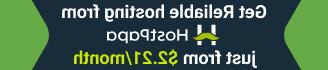




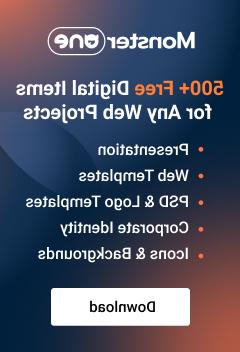









.jpg)
